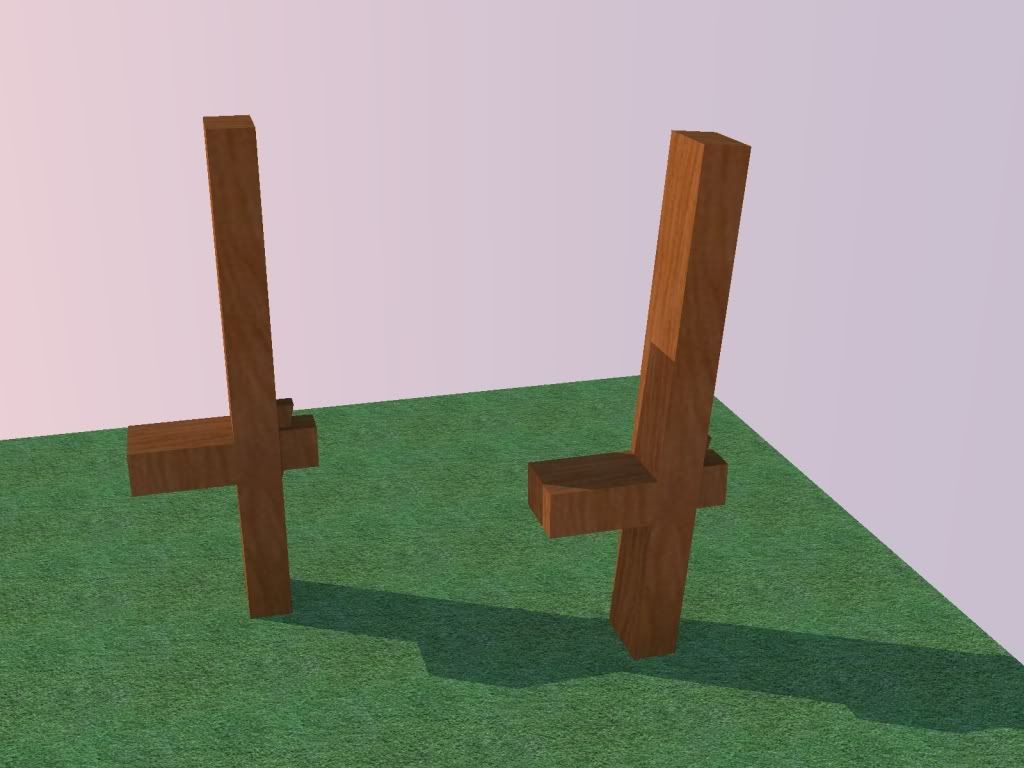Landscape design software
-
henpecked
- Posts: 1328
- Joined: Thu Mar 26, 2009 9:00 am
- Location: Warwickshire
- Contact:
Have a look at Realtime Landscaping Architect 2. Got turbo cad and auto cad but its a pain to have to learn all the short cuts to be able to draw (thats with a usb scribble pad).
Its real fun. All the designs come preloaded, the houses are american ,so their all massive and look like the Addams family home, everything else is re-sizeable, flippable,you can even add perspective to large paved areas. It wont be RICS accredited, but it will give you a fast easy way to move and add stuff to a garden.
Also come with a photo add-in so you can take a photo and load the design over the top.
HP
Its real fun. All the designs come preloaded, the houses are american ,so their all massive and look like the Addams family home, everything else is re-sizeable, flippable,you can even add perspective to large paved areas. It wont be RICS accredited, but it will give you a fast easy way to move and add stuff to a garden.
Also come with a photo add-in so you can take a photo and load the design over the top.
HP
-
Tony McC
- Site Admin
- Posts: 8346
- Joined: Mon Jul 05, 2004 7:27 pm
- Location: Warrington, People's Republic of South Lancashire
- Contact:
A couple I did some design work for in Gloucestershire had used Real Time Landscape Architect and the drawings they produced are stunning!
In fact, the only reason I don't use it is that it can't (currently) replicate actual paving layouts. It has generic bitmap files to represent, say, decking or stone or concrete, but they don't show the actual surface as it would look. As my primary concern is how the paving will look, it doesn't quite meet my requirements but for anyone looking for a general view that gives an "impression" of the finished styling, it's a great bit of software.
In fact, the only reason I don't use it is that it can't (currently) replicate actual paving layouts. It has generic bitmap files to represent, say, decking or stone or concrete, but they don't show the actual surface as it would look. As my primary concern is how the paving will look, it doesn't quite meet my requirements but for anyone looking for a general view that gives an "impression" of the finished styling, it's a great bit of software.
Site Agent - Pavingexpert
-
henpecked
- Posts: 1328
- Joined: Thu Mar 26, 2009 9:00 am
- Location: Warwickshire
- Contact:
-
Tony McC
- Site Admin
- Posts: 8346
- Joined: Mon Jul 05, 2004 7:27 pm
- Location: Warrington, People's Republic of South Lancashire
- Contact:
I know about the ability to import "textures" but it's the perspective thing that lets it down.
We imported a swatch of 45° herringbone which worked sort of OK from one viewpoint, except for the fact that it didn't shrink with distance, and, of course, as soon as you moved to another viewpoint, it looked daft!
We imported a swatch of 45° herringbone which worked sort of OK from one viewpoint, except for the fact that it didn't shrink with distance, and, of course, as soon as you moved to another viewpoint, it looked daft!
Site Agent - Pavingexpert
-
Artisan
- Posts: 46
- Joined: Sun Mar 18, 2007 9:49 am
- Location: Weston Super Mare
Sketch Up is excellent, particularly for fairly small, geometric designs. Biggert designs, with slopes and curvy borders may be more of a challenge! Most of the top designers appear to be using Vectorworks, but it is a big investment, and needs a big investment in time to work out how to use it. The results are top notch though.
-
bodgeitandscarper
- Posts: 345
- Joined: Tue Aug 07, 2007 9:23 pm
- Location: Hereford
-
Suggers
- Posts: 934
- Joined: Tue Nov 01, 2005 10:57 pm
- Location: Buckinghamshire
- Contact:
-
bodgeitandscarper
- Posts: 345
- Joined: Tue Aug 07, 2007 9:23 pm
- Location: Hereford